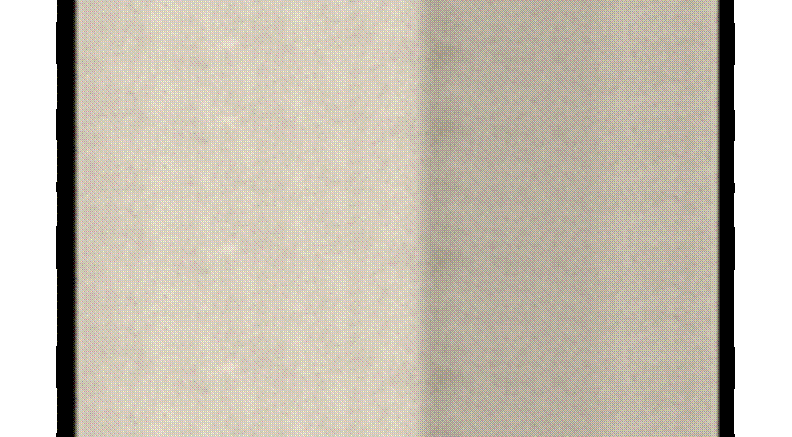
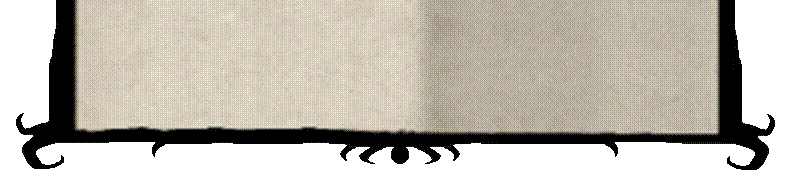
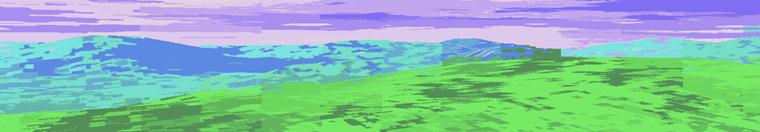
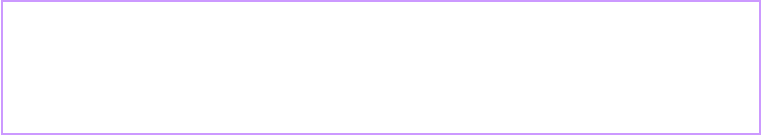
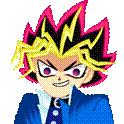
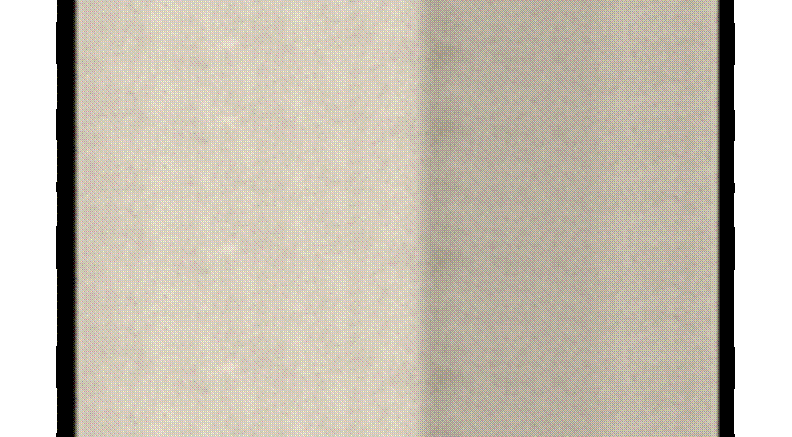
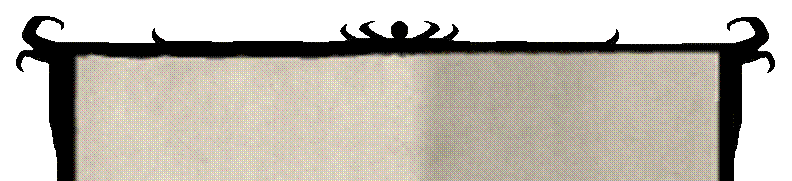
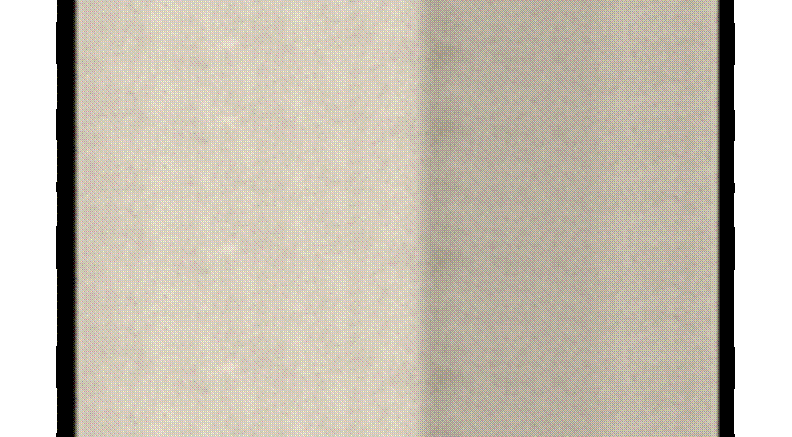
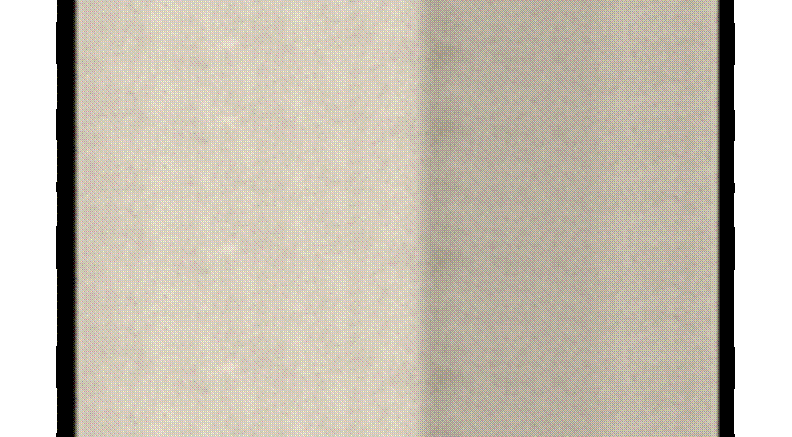
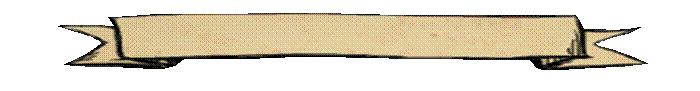
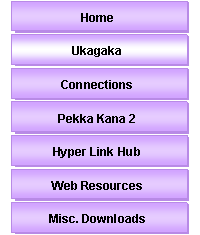
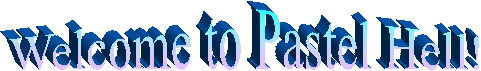
|
An Ukagaka (also known as a “Ghost”) is a character that vibes with you while sitting on your desktop. They’ll often make comments about various things and you may be able to perform various functions for your computer like emptying the recycling bin or changing your wallpaper. Some Ukagakas can talk to other ones that are open at the same time while others can play music or check the weather. They can be extremely simple or very complex. |
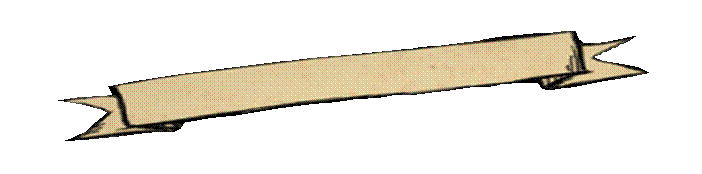
👻 Member of the Ukagaka/Ghost Development and Download webring 👻
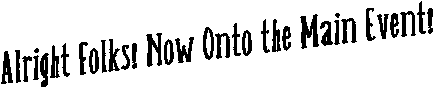
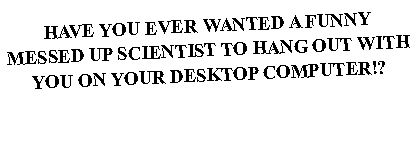
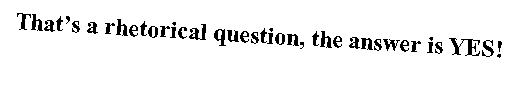
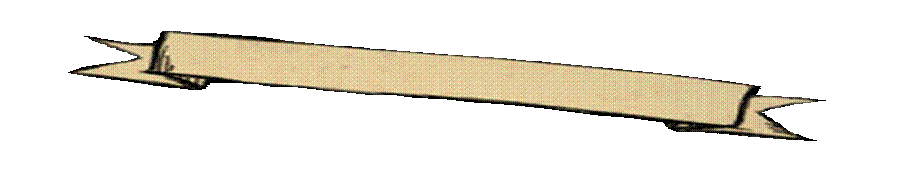
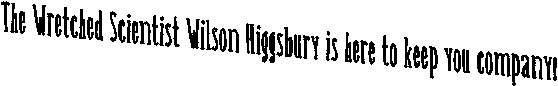
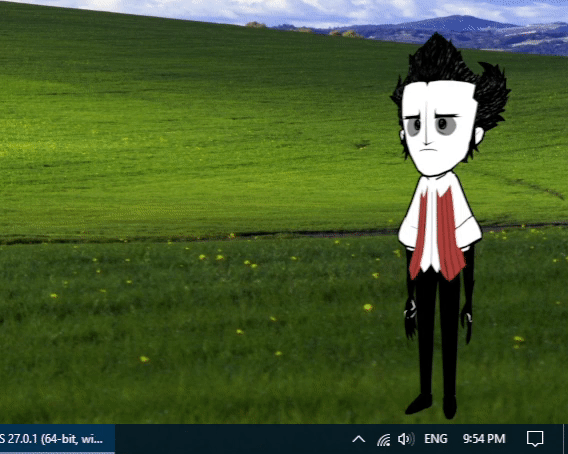
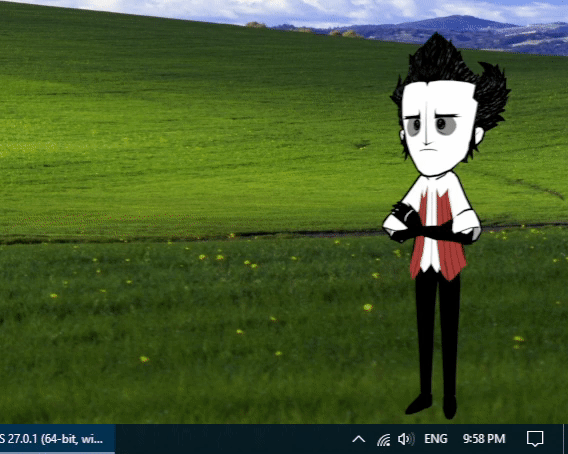
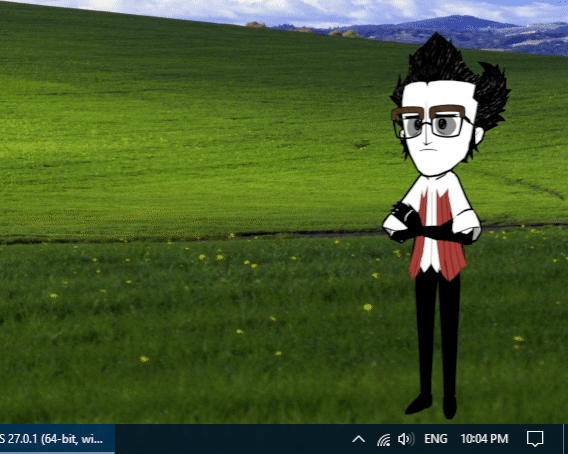
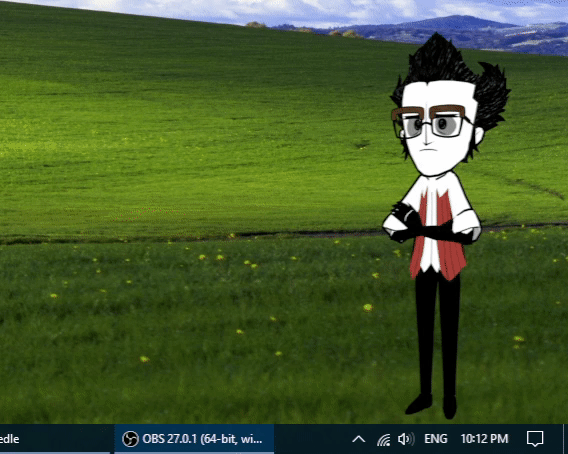
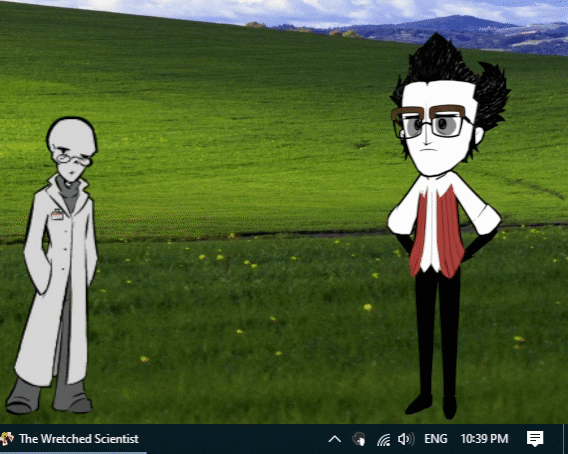
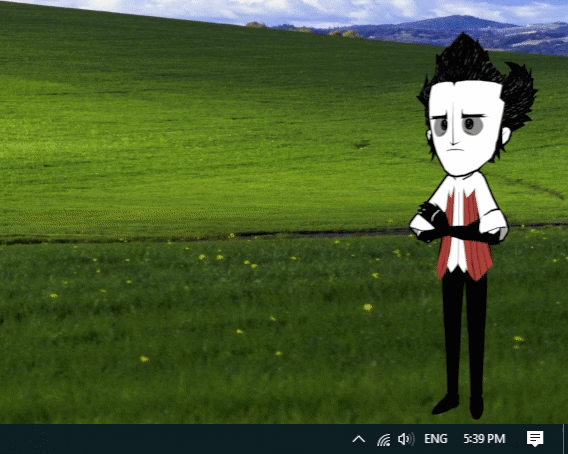
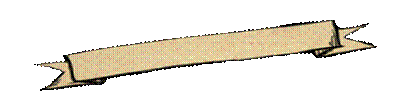
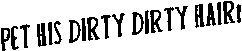
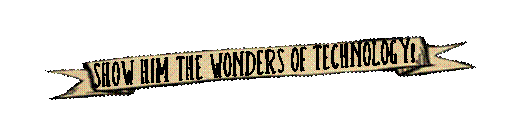
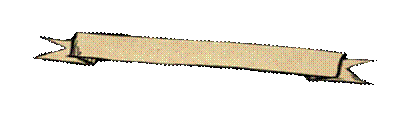
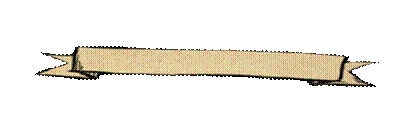
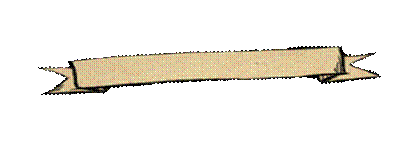
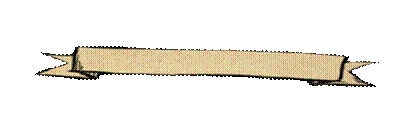
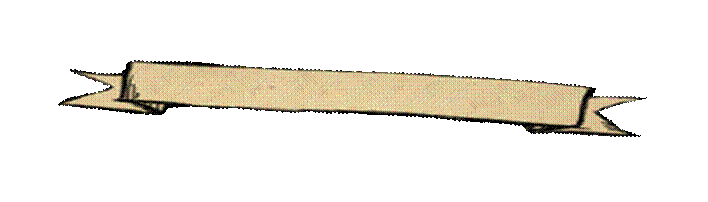
|
Basically download “dg_wrwilson1.x.x.nar” from my GitHub onto whatever ghost you have open, they’ll install it and you should be able to pick |
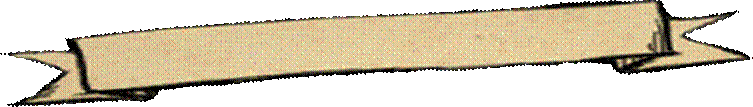
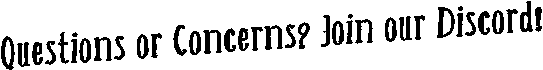

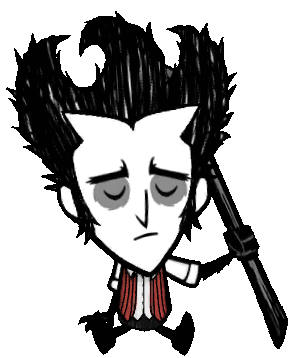
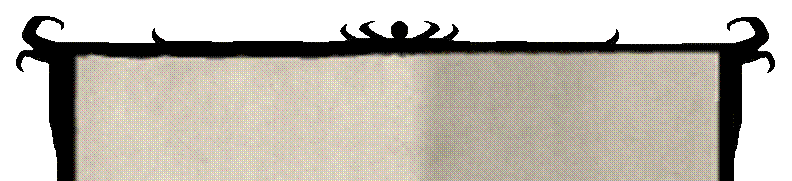
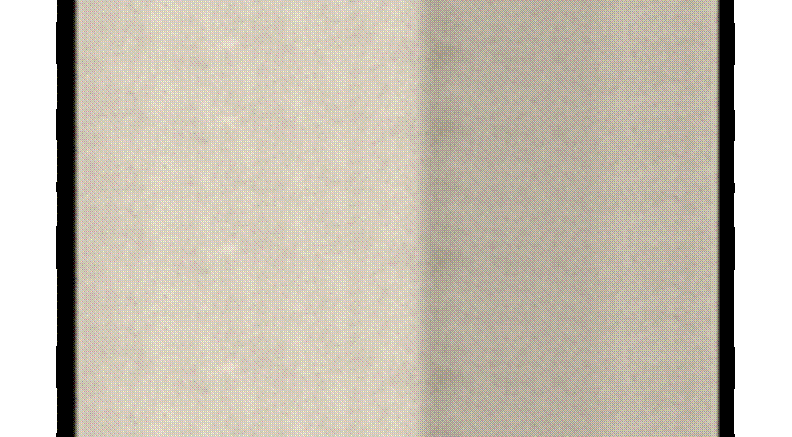
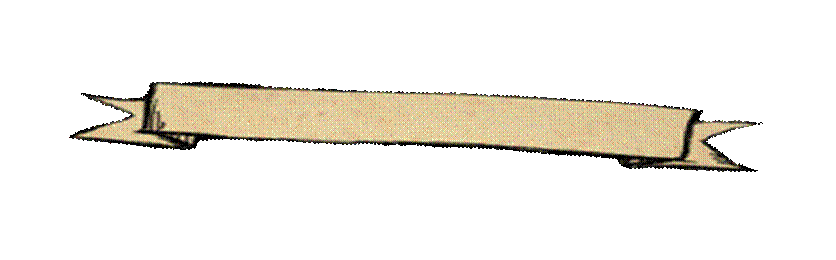
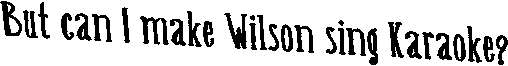
|
Or any Ukagaka for that matter. This is only for fun btw, it won’t effect your relationship with Wilson and he’s totally unaware of it. |
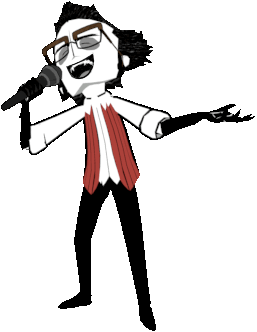
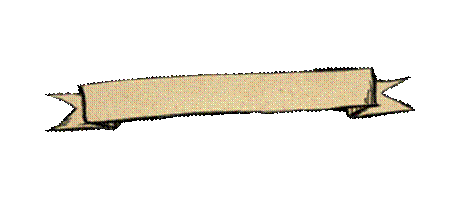
|
Lyric files are normal text files with |
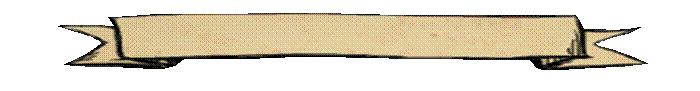
|
Ukagakas can be made to read off lyrics in time with music by combining specific plugins with timed lyric files “.lrc” There is a plugin for the music player Foobar2000 and some for Winamp, however I haven’t been able to get any for Winamp working properly on Windows 10, so this section will be about the one for Foobar2000. |
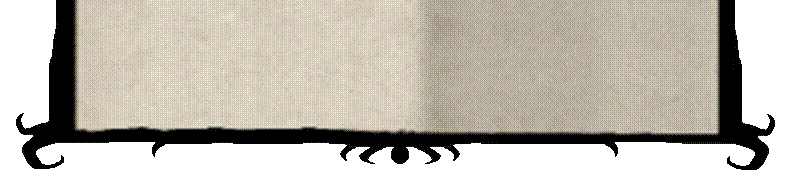
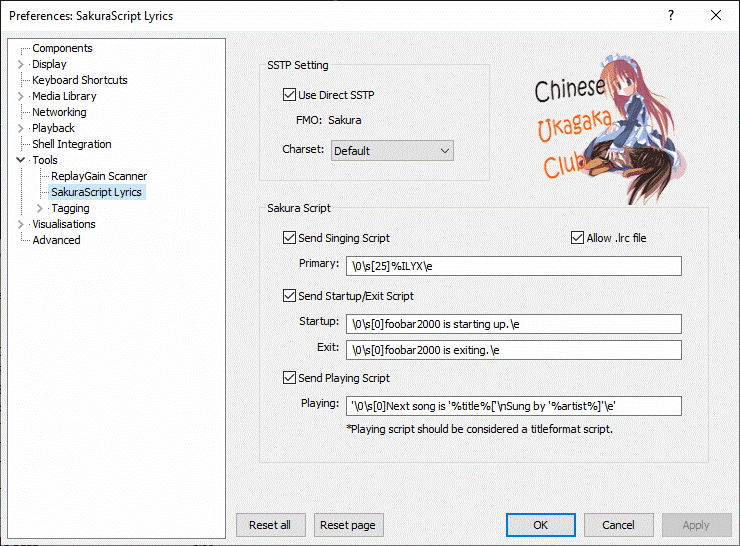
|
For most Ukagaka’s it’s as simple as opening both SSP and Foobar2000, loading your music, and hitting play. There is nothing you need to do with your Ukagaka to get them ready, but telling them to keep quiet will keep them from interrupting the lyrics. |